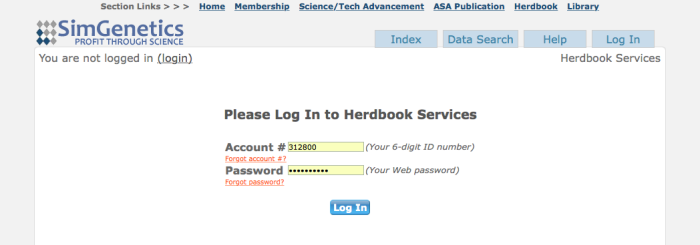*Animals must be on file with ASA to appear on the barn sheet.*
A barn sheet is a worksheet designed to help collect data at chute side. When you submit your request for a barn sheet, the lab will receive a copy of the barn sheet and they usually forward to the technician. This allows the technician to have the registration numbers of the animals at the time of scanning. If animals are NOT in our system, we cannot upload the animals ultrasound data.
Once scanning is completed, you now have collected weights and possible other measurements that are recorded on the barn sheet. Because ASA does not receive a copy of the barnsheet with the data collected, you are welcome to enter the data online or you can forward a copy of the barn sheet to ASA and notify us what data you want entered into the database. Ultrasound weights are not uploaded as yearling data unless requested.
1. Log into Herdbook Services
Need to know how to log into Herd Book Services?
2. Click on Barn sheet icon under Data Entry

Several options are available to load the animals you plan to have scanned.
3a. Manually enter the registration numbers.

3b. Select a Group from MyHerd Group

4. Give your Barn Sheet a Title

5. Pick a Lab you would like the barn sheet sent to. (If you do not know which lab, select all.)

6. There is the option to email member (yourself) or cc someone the barn sheet.

7. Select how you would like the barn sheet sorted by: Birth date, Tattoo Numeric, or Tattoo Alphabetic

8. Click Generate Barnsheet

9. Review information, if correct click Confirm

10. PRINTING: Barn sheet can be printed by clicking the print button

This is an example of the pdf that will appear if you click the print button.

OR you can email the spreadsheet to yourself (step 6) and then print.