How to do an ASA Member Search:
In order to avoid multiple non-member buyer numbers, ASA recommends you look up buyer accounts prior to starting an online transfer job. If you simply type in name and address at time of transfer, the system is designed to look for a match, however, any slight variation in spelling or address will create another non-member number.
1.Go to Herdbook.org
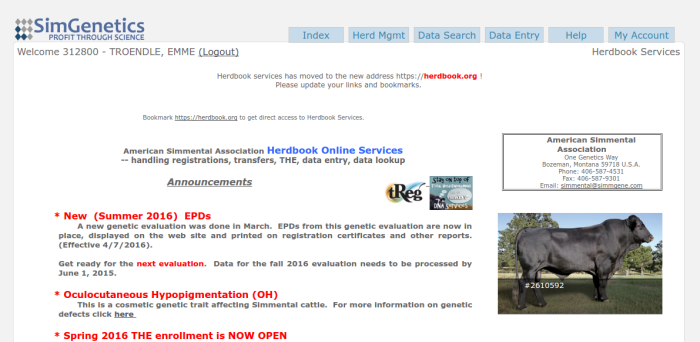
2. Click on Data Search, and select the dropdown box to Member Search
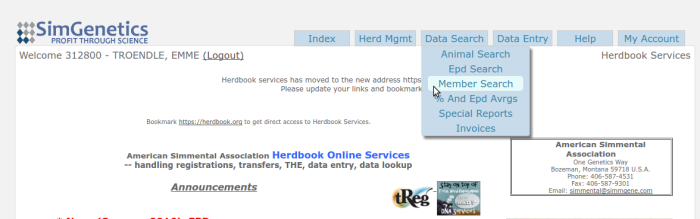
For the most valid search:
A:type in last name only
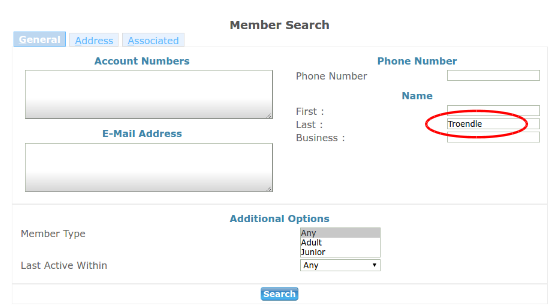
B.click on Address, and put in buyer’s zip code.
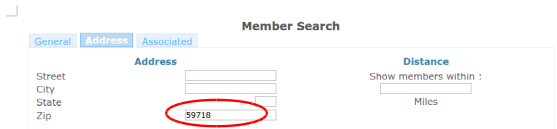
C. Select Search, at the bottom of the page.
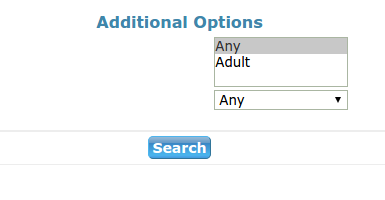
This will bring up all (or any) accounts with that last name and town for you to choose the correct account number.
Is a non-member address wrong?
If you find an existing non-member account, but notice the address is different than the one the buyer provided, please contact ASA to have the address updated. Members are not able to over-write a different address into an existing account at time of transfer, and the certificate will print with the original address.


